Get intellisense on your Stencil webcomponents in VS Code
January 21, 2021
—☕️ 1 min read
As discussed in the previous blogpost we are happy with the combination of Sitecore SXA & Stencil webcomponents. However there was a small detail that was annoying me…
StencilJS has great Typescript support so when you use Stencil webcomponents in .TSX files you get great intellisense in VS Code. With minimal effort you can also generate a custom-elements.json for intellisense on your Stencil Components in static .html files.
To do so, add this object to your stencil.config.ts:
{
type: 'docs-vscode',
file: './{replace-with-your-dist-path}/custom-elements.json'
}When Stencil created the json file, add a reference in .vscode/settings.json:
{
"html.customData": ["./{replace-with-your-dist-path}/custom-elements.json"]
}Now you get intellisense on static html files!
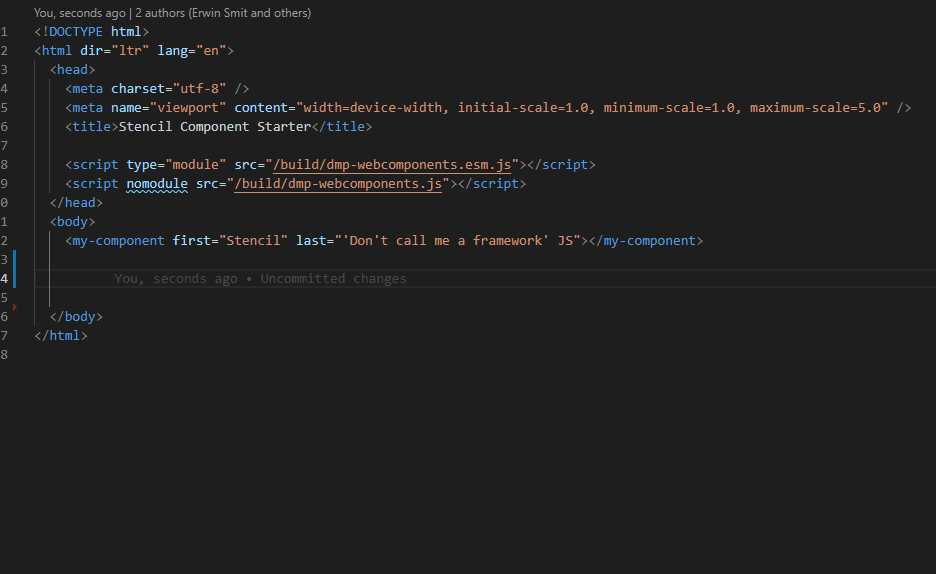
Now what about Scriban?
By default VS Code does not support Scriban so you will need to install an extension. You can either install a standard Scriban extension or the great Sitecore Scriban Extension that also gives you autocompletion on Sitecore specific methods and objects. At the writing of this blog there is no support yet for intellisense on Stencil Components, but when version 0.2.1 is released you will get the same great intellisense on your Scriban files as well! It’s small improvements on developer experience like this that can make a great difference in the daily lives of Sitecore developers.